Week 1: Netherlands Nostalgia & Working The Web
DUTCH FAIRY TALES
The Around The World workshops at the Annual Bovine County Fairy Tale Festival are in full swing with continued learning, reading, storytelling, writing, creating art, and much more. We were encouraged to visit Holland this week and try our hand at working with the web. My research into Dutch fairy tales began a few weeks back when Professor Ryker T. Stork arrived at the Burgeron place. If you look close at our website banner you can see that he’s taken up residence atop my shed in the large nest that Cousin Ron made for him- as I learned is common in the stork world through reading Dutch fairy tales like “Why The Stork Loves Holland”. The “why storks deliver babies” thing was an interesting aside.
Speaking of “aside”, my confusion and curiosity about the whole Netherlands/Holland/Dutch nomenclature had me searching the web trying to wrap my ol’ brain around it. Cousin Ron offered to help me out by pointing me to short video on YouTube that claimed to be able to teach me everything I needed to know to be able to know the difference between Holland & The Netherlands in only 4 minutes. I’m not sure if it helped or made matters worse. I’m leaning more towards the “worse”. 🙂
WEB ASSIGNMENT: “Email! Email! Read All About It!”
For a Web Assignment I took a trip to the Bank of DS106 Assignments to see what piqued my interest. I decided WebAssignments1644, “Email! Email! Read All About It!” was something I wanted to invest in. As directed, I opened an account at Vertical Response. It was a painless process that went smoothly, and it’s FREE for small newsletter distributions like what we have here in Bovine County and the Fairy Tale Festival.
The user interface to create the newsletter and e-mail distribution list were straightforward. There are templates with somewhat limited formatting choices, but that actually made it easier. (I saw an option for using your own HTML code, but I haven’t followed up on that yet.) I could go in and make an adequate newsletter very quickly. Seeing in-app previews for both laptop and mobile devices was a real bonus. Sending draft copies to myself helped me to fine-tune the layout and links. I always like to test things out on myself before subjecting my friends and family to my projects.
I chose a few posts from our blog that I felt would provide an introduction or update to what we were up to and that a reader would be drawn in by the image. The color selection of the outside margins was an unexpected detail that bothered me for quite awhile until I finally settled on a golden color that went with the banner color scheme. (See image at end of post.)
Once the formatting was finished I could send it to my e-mail list. There is a fantastic stats page that lets you see who actually opened the e-mail and who clicked on what. I mean, it gives you e-mail address detail, not just aggregated numbers. It then suggests that I resend it the newsletter to the e-mail addresses that didn’t open it the first time. As you can see below, I had a disappointing 50% hit rate for my first newsletter. 😦

As noted in the assignment directions, there’s no easy way that I could find even, to embed a copy of the newsletter into our blog. And after much trial and error I found that I could hover over the “View Online” link at the top of the e-mail newsletter, then right-click to “copy address”. I’m hoping this turns out to be a successful workaround to provide a link to the online version of the newsletter. I haven’t tested it on anyone else yet though. Let me know what happens for you.
I wanted to have an actual embedded newsletter with active links in my post here. Simply copying the newsletter didn’t work well. I then settled for recreating an image of the newsletter, so at least you could see what I’d created. I pulled up a preview copy of the newsletter, using the Grab app on my iMac I capture the image in three parts. I then opened and combined the layers in Photoshop to produce the image below.
I briefly considered recreating the live links with a recently discovered feature the “Slice Tool” in Photoshop that allows you to create hyperlinks on an image. The effort to add that fine-detail wasn’t worth it this time around. Maybe with my next project….


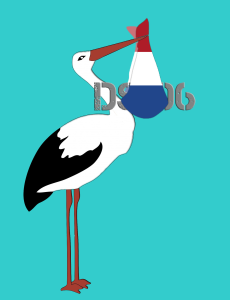

Great modeling NanaLou!
I am just wondering how many of us may have inherited the right genes to keep up with you!
Have a good holiday weekend. See you at the Bovine Fireworks?
LikeLiked by 1 person
Went back and re-read your post with more focus as I was doing my web assignment decision making.
The Bovine County PR Department is SO grateful that you have taken on the newsletter duty! It is a vital communication and when done as well as you have done – seems like there is nothing to it – but there is a lot of time and effort in making a useful newsletter. Thank you on behalf of all the artists in residence and festival goers.
Newsletters were part of my department oversite when I was working a regular job. Similar to vertical we used Constant Contact. The tools do help make the process easier and can provide distribute workloads and time savings.
I haven’t gone into vertical yet – but I am wondering if you save the newsletter as a PDF when completed if that is a way to share it on the blog? Links to each issue can be created and opened. In your new issue posts you can use one or two graphics or highlights or perhaps a standard banner and then direct us to the PDF.
Another option might be if you have a clickable PDF in Google and embed it in the blog – I have been able to do that with photos – this makes me want to see if a Google slide or doc can be embedded in WP…. you may have directed me to my web assignment for this week 🙂
When I click on your work around it requires me to create an account. Those that subscribe will get it via email as well.
and….it looks beautiful in how you did it! But yes – it has to be doable on a regular basis.
LikeLike